Loading Differences and Cumulative Results into AnalyseGE
This describes what happens when you click on the AnalyseGE button in the Results for All/Several Years part of the Results page. [If you click on the AnalyseGE button in the Results for Individual Years part of the Results page, you load the Solution file from the selected year and run, and the associated SLC file, into AnalyseGE.]
What you see when you click on the AnalyseGE button in the Results for All/Several Years part of the Results page depends
•on your Which Run group selection (Base, Rerun Policy or Differences), and
•on your Which Years selection (All or Some).
The Some choice is only relevant if you have run spreadsheet jobs covering just some of the years. We give more details below.
This use of AnalyseGE is different from how you have used it previously. In this case you load
•results for the linear Variables which are either cumulative results covering several consecutive years of the relevant run (Base, Rerun or Policy), or are the cumulative differences across several consecutive years. [These values are taken from SOL files produced when you run the spreadsheet jobs for the different runs. These files, which have suffix .RSL, are Header Array files. They have a similar organisation to the Header Array files produced by running the GEMPACK program SLTOHT to convert simulation results to a Header Array file. The names of these .RSL files are similar to those for the different cumulative spreadsheets, except that their suffix is .RSL.]
•values for the Coefficients as they were prior to, or after, a specified simulation from one of the runs (Base, Rerun or Policy). [These Coefficient values are taken from the SLC or UDC file from the relevant simulation.]
•the closure (exogenous/endogenous) taken from one of the simulations in one of the runs (Base, Rerun or Policy). [The closure is taken from the Solution files from the relevant simulation.]
Which results for the variables, values of the Coefficients and closure you load depends on the choices you have made in the Which Run and Which Years groups. We give details below. We first cover the All years cases, then the Some years cases.
Note that these features are only available if you are running Version 2.60 (December 2003) or later of AnalyseGE.
AnalyseGE should tell you that the certain adding up linearised equations (eg, equations adding up values) are satisfied exactly (irrespective of how accurately you have solved the model).
In the examples below, we suppose that
•the Sim Names are BS1 (Base), BR1 (Rerun) and PL1 (Policy),
•the application begins from data for 2000 and produces simulation results for all years up to 2010.
•the first Policy shock is in year 2003.
Loading Cumulative Differences Across All Years
This is what happens if Differences and All are selected. In this case,
•the results you load for the Variables are the cumulative differences across all years of the Policy. These are the cumulative differences for the last year of the run. [The numbers you see when you evaluate a Variable in AnalyseGE should be the same as what you see for the last year in ViewSOL if you are looking at cumulative differences.]
•the values for the Coefficients are the updated values after the simulation for the last year of the Rerun (or the Base, if you are not doing the Rerun). These values are usually taken from the UDC file (see section 8.5 of the Release 8 version of GEMPACK document GPD-3) produced in that simulation. These values are used because they correspond to the solutions for this simulation, and the cumulative differences reported are relative to this solution and data. [They are also the right ones to ensure that the adding-up linearised equations are satisfied exactly in AnalyseGE.] If the program you are running to solve the model is from Release 8 or later of GEMPACK, the UDC file is used, as described above. However, if the program you are using to solve the model was made with Release 7 of GEMPACK, the Coefficient values are the values at the start (rather than after) this simulation since Release 7 GEMPACK programs cannot produce UDC files.
•the closure you see is the Policy closure for the last year of the run.
Then (with the example described earlier) you would load the files BS1B-BR1R-PL1P-DEVC.RSL (values of the Variables), BS1B-BR1R-2009.SLC (values of the Coefficients) and BS1B-BR1R-PL1P-2010.SL4 (closure) into AnalyseGE.
You can think of this as loading into AnalyseGE the results of a comparative static simulation (the cumulative differences) which starts from the updated data at the end of the Rerun and goes to the updated data at the end of the Policy, as in the diagram below.
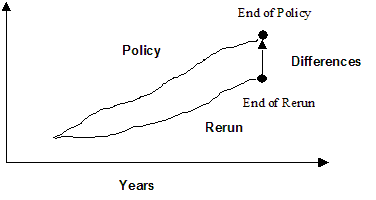
Loading Cumulative Results for All Years from One Run
This is what happens if Base, Rerun or Policy is selected in the Which Run group and All is selected from the Which Years group. In this case,
•the results you load for the Variables are the cumulative results across all years of the relevant run. These are the cumulative results for the last year of the run. [The numbers you see when you evaluate a Variable in AnalyseGE should be the same as what you see for the last year in ViewSOL if you are looking at cumulative results.]
•the values for the Coefficients are those just before the simulation for the first year of the relevant run. [If you are looking at the cumulative results from the Rerun or Policy, and if the first Policy shock is not in the first year, these are the values before the simulation for that year of the Rerun or Policy.]
•the closure you see is the closure for the last year of the relevant run.
Consider the example described earlier, and suppose that you have selected Base. Then you would load the files
BS1B-SSC.RSL (values of the Variables - the cumulative results across years 2001 to 2010 of the Base),
BS1B-2001.SLC (values of the Coefficients as at the start of the Base simulation for year 2001) and
BS1B-2010.SL4 (closure for last simulation of the Base) into AnalyseGE.
Consider the example described earlier, and suppose that you have selected Policy. Then you would load the files
BS1B-BR1R-PL1P-SSC.RSL (values of the Variables - the cumulative results across years 2003 to 2010 of the Policy),
BS1B-BR1R-PL1P-2003.SLC (values of the Coefficients as at the start of the Policy simulation for year 2003) and
BS1B-BR1R-PL1P-2010.SL4 (closure for last simulation of the Policy) into AnalyseGE.
AnalyseGE should tell you that any adding up linearised equations (eg, accounting or market clearing) are satisfied exactly (irrespective of how accurately you have solved the model).
Loading Differences for Some Consecutive Years
Consider the example application described earlier and suppose that you have run the spreadsheet job covering just the years 2004 to 2008 of the Policy and have created the differences results (that is Do deviation jobs was checked). Then the cumulative differences for the Variables are in Header Array file BS1B-BR1R-PL1P-DEVC-2004-2008.RSL . Note that the years this covers are shown at the end of the name. The DEVC indicates that this file contains cumulative differences.
If you select Differences and Some and then click on the AnalyseGE button, you will be asked to select one of the .RSL files with the appropriate names. Then you load values of the Variables from that file. The values of the Coefficients and the closure are taken from the last year in the RSL file name (which is 2008 for the file whose name ends with 2004-2008.RSL). You load the values of the Coefficients as they were before this last year of the Rerun (or Base if you are not doing the Rerun) and the closure for this last year of the Policy run. If you load BS1B-BR1R-PL1P-DEVC-2004-2008.RSL, then you will also load the Coefficient values from BS1B-BR1R-2004.SLC (just before year 2004 of the Rerun) and the closure from BS1B-BR1R-PL1P-2008.SL4 (this last year from the Policy).
The values for the Coefficients are the updated values after the simulation for the last relevant year of the Rerun (or the Base, if you are not doing the Rerun). [This is year 2008 in the example above.] These values are taken from the UDC file (see section 8.5 of the Release 8 version of GEMPACK document GPD-3) produced in that simulation. If that UDC file is not available, RunDynam loads the Coefficient values from the SLC file for this simulation (that is, RunDynam loads the values as they were just prior to that simulation).
The closure you see is the Policy closure for the last relevant year of the run (the year 2008 in the example above).
Loading Cumulative Results for Some Years from One Run
Consider the example application described earlier and suppose that you have run the spreadsheet job covering just the years 2004 to 2008 of all three runs (Base, Rerun and Policy). Then the cumulative results for the Variables are in Header Array files BS1B-SSC-2004-2008.RSL (Base), BS1B-BR1R-SSC-2004-2008.RSL (Rerun) and BS1B-BR1R-PL1P-SSC-2004-2008.RSL (Policy). Note that the years this covers are shown at the end of the names. The SSC indicates that this file contains cumulative results.
If you select one of the Runs (Base, Rerun or Policy) and Some and then click on the AnalyseGE button, you will be asked to select one of the .RSL files with the appropriate names. Then you load values of the Variables from that file. The values of the Coefficients and the closure are taken from the last year in the RSL file name (which is 2008 for the file whose name ends with 2004-2008.RSL) of the relevant run (Base, Rerun or Policy).
Suppose that you choose Base and select file BS1B-SSC-2004-2008.RSL to load. Then you will also load the Coefficient values from BS1B-2004.SLC (just before year 2004 of the Base) and the closure from BS1B-2004.SL4 (year 2004 of the Base).
Suppose that you choose Policy and select file BS1B-BR1R-PL1P-SSC-2004-2008.RSL to load. Then you will also load the Coefficient values from BS1B-BR1R-PL1P-2004.SLC (just before year 2004 of the Policy) and the closure from BS1B-BR1R-PL1P-2004.SL4 (year 2004 of the Policy).
AnalyseGE should tell you that any adding up linearised equations (eg, accounting or market clearing) are satisfied exactly (irrespective of how accurately you have solved the model).
URL of this topic: www.copsmodels.com/webhelp/rundynam/hc_analysecumdiff.htm
Link to full GEMPACK Manual
Link to GEMPACK homepage